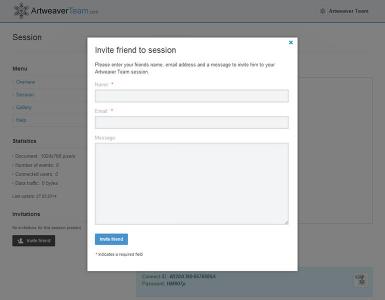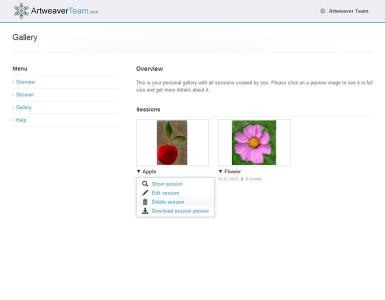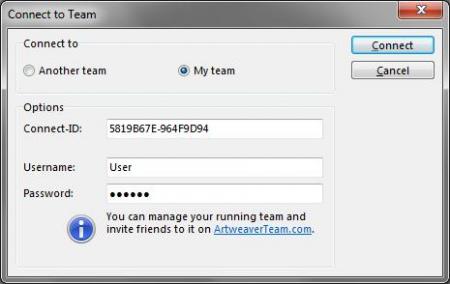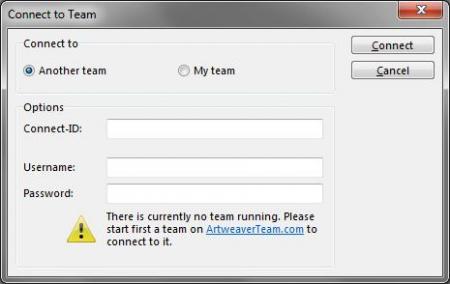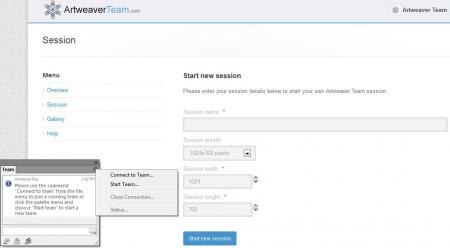Letzte Blog Einträge
-
11.01.2026
-
Artweaver 8 for Mac Beta Test Started
22.01.2026 -
19.12.2025
-
11.11.2025
-
07.07.2025
3 new howtos about using selections in Artweaver
We have published 3 new howtos which describe how to create and use selections in Artweaver. Those howtos describe in short and with pictures common image editing tasks done with selections:
- How to use the Magic Wand selection tool?
- How to copy a specific area into a new layer or another document?
- How to apply filter only on a specific area of the document?
We hope you will find those howtos useful and if you have any remarks or feedback just contact us.
Artweaver Free and Plus 4.5.3 available
An update for Artweaver Free and Plus 4 to version 4.5.3 is now available. You will get this update automatically over the Artweaver self update feature the next days.
This version includes the following improvements and fixes
- Palettes drag & drop improved
- Crash during layer drag & drop fixed
- Error reports: 1222557223, 2014397977, 10089453
Artweaver Free and Plus 4.5.2 available
An update for Artweaver Free and Plus 4 to version 4.5.2 is now available. You will get this update automatically over the Artweaver self update feature the next days.
This version includes the following improvements and fixes
- Selection tool mode change via keyboard shortcuts improved
- Quality of blur and sharpen filter on layers with transparency improved
- Maximum radius of Gaussian blur to 999 increased
- Palettes update during new document creation improved
- Merge layer group undo improved
- Hang when using captured brush type and warp method fixed *
- Error when executing halftone filter gallery filter fixed *
- Error reports: 3857223659, 2845497383, 3389773297, 2824182983, 2148969243, 4201597897
Artweaver Team improvements
We are happy to announce some improvements of Artweaver Team which should it make easier using it. There are the following feature improvements with the latest Artweaver Team update:
- The invitation of friends to a running session has been extended so that now a message can be added to the invitation email sent out. Additionally the invitation email now has a AWTeam file attached which can be used to directly connect to the session if Artweaver is already installed (by a simple double click on it)
- Sessions in the personal gallery can now be deleted so that they no longer appear in the personal and public gallery anymore
- The Overview and Profile pages show more details like used space, an avatar preview and some statistical information
- Artweaver Team now uses by default HTTPS encryption when logging in and while being logged in to protect personal data and to secure the communication between browsers and the Artweaver Team servers
We hope you enjoy those feature improvements and if there are any open questions, check out the help articles or contact us.
Improved Artweaver Team integration
You may have it already seen but since version 4.5 the integration of Artweaver with Artweaver Team has been improved a lot. Those improvements will make it much easier to work with an Artweaver Team session which means starting, importing and connecting to it.
So how the improved integration does now looks like in Artweaver?
- The Connect to Team dialog has been redesigned a bit and allows now to import the connection details of your own session from Artweaver Team without entering it by hand
- If you click on My Team in the Connect to Team dialog and currently no session is running, you can easily start one by clicking the link in the message
- By clicking on the palette menu arrow of the Team palette and choosing Connect to Team your default browser will open with the Start new session page on Artweaver Team
- The Artweaver Team Exporter Plug-In is now included in the default Artweaver installation which allows you to upload documents to Artweaver Team and start them as a new session afterwards