Search
How to apply filter only on a specific area of the document?
You can apply any filter also only to a specific area of a layer in the document by using the selection tools where the desired area gets selected before applying the filter.
Step by step guide
- 1. Selected the desired content in the document with any of the selection tools
- 2. Choose a filter either from the Image or Filter menu
- 3. After applying the filter only the selected content is modified by the filter
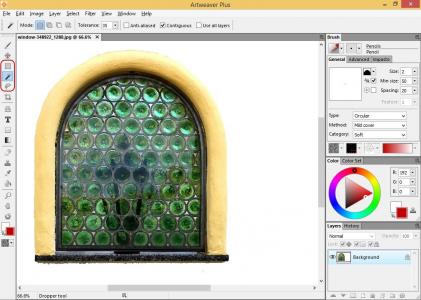
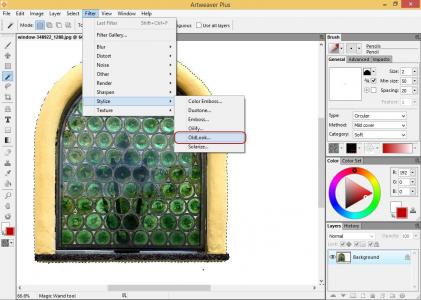
Note: Before choosing a filter please ensure that the right layer is selected where the filter should be applied to.
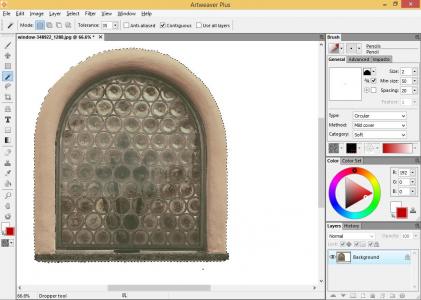
Note: Filters can be only applied to visible layers which are not layer groups.