Search
How to change the color theme and icons
You can adjust the user interface by choosing between the light or dark color theme and also change the style of the icons between the default black or colored.
Please perform the following steps to adjust the user interface
- 1. Start Artweaver
- 2. Choose Edit –> Preferences to show the preferences dialog
- 3. Choose in the Preferences dialog box Interface
- 4. Click the Color theme menu and select a theme
- 5. Click the Icon style menu and select a style
- 6. Click on OK
- 7. Restart Artweaver
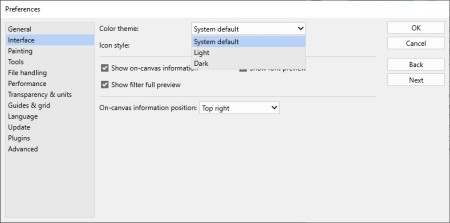
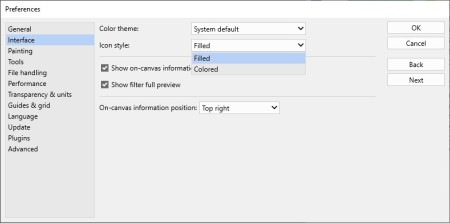
Note: This feature is only available in Plus version.