Search
How to copy a specific area into a new layer or another document?
You can copy a specific area in the document with the help of selections into a new layer within the current document or even copy it into another document as a new layer. This is done by using the selection tools in combination with the internal Artweaver clipboard.
Step by step guide
- 1. Selected the desired content in the document with any of the selection tools
- 2. Copy the selected content into the clipboard using the command Edit -> Copy
- 3. Navigate to the destination document where the selected content should be copied to and choose Edit -> Paste to insert it
- 4. The selected content is now available as a new layer
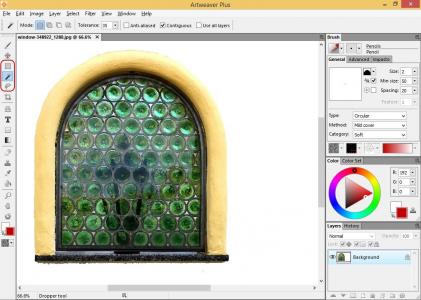
Note: The selected area must contain visible pixels to copy it and also only content from visible layers which are not layer groups can be copied.
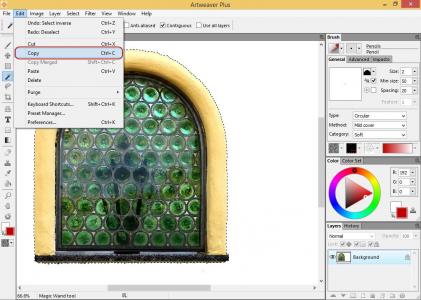
Note: You can also use the command Edit -> Copy Merged to not only copy the content of the selected layer but of the whole document.

