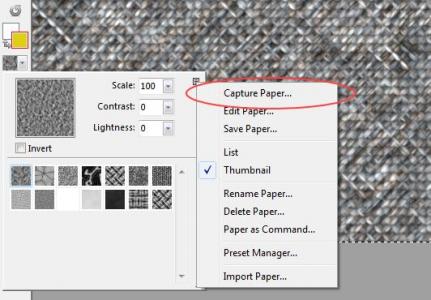Search
How to capture paper presets?
With paper presets to you can define the surface of the canvas where you are painting to. Depending on the configuration a brush interacts with the structure of the paper preset during painting for a more realistic result.
To create custom paper presets please perform the following steps
- 1. Create or open a document which represents the desired paper structure
- 2. Select the whole content of the document by choosing Select -> All or only a part of it using the Shape Selection tool
- 3. On the Tools palette, click the arrow next the paper texture preview to expand the paper palette
- 4. Click the palette menu arrow and choose Capture Paper
- 5. Enter a name and click on OK to create a new Paper preset

If the arrow or command is disabled, make sure that a Grainy brush method is selected on the brush palette for the current brush.