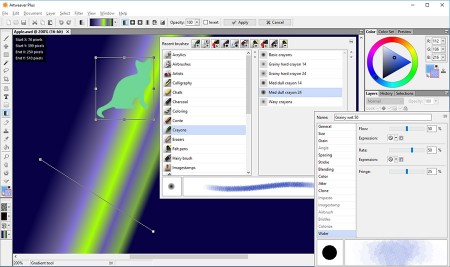Latest Posts
-
11.01.2026
-
Artweaver 8 for Mac Beta Test Started
22.01.2026 -
19.12.2025
-
11.11.2025
-
07.07.2025
Artweaver 7.0.3 is available
An update for Artweaver 7 to version 7.0.3 is now available. You will get this update automatically over the Artweaver self update feature the next days.
This version includes the following improvements and fixes
- Improved support for certain pen input devices
- Fixed error after closing brush selector
- Fixed error when selecting recent brushes from brush selector
- Fixed error after canceling brush tool
- Fixed error when default printer is not available
Give feedback
Please give us feedback about your experience with Artweaver. Giving us regular feedback helps us to find and fix issues that we may otherwise not know about.Thanks!
Artweaver 7.0.2 is available
An update for Artweaver 7 to version 7.0.2 is now available. You will get this update automatically over the Artweaver self update feature the next days.
This version includes the following improvements and fixes
- Improved online update
- Improved sending of error reports
- Fixed error when canceling a WIA scan
- Fixed error opening JPEG files with invalid markers
- Fixed wrong palette size and default layout in high DPI environments
- Fixed not correct working Other brush method
- Fixed various error reports
Give feedback
Please give us feedback about your experience with Artweaver. Giving us regular feedback helps us to find and fix issues that we may otherwise not know about: Thanks!Artweaver 6.0.13 is available
An update for Artweaver 6 to version 6.0.13 is now available. You will get this update automatically over the Artweaver self update feature the next days.
This version includes the following improvements and fixes
- Improved document saving
- Fixed wrong preview of some distort filters
- Fixed errors with XP-Pen tablets
- Fixed various error reports
Give feedback
Please give us feedback about your experience with Artweaver. Giving us regular feedback helps us to find and fix issues that we may otherwise not know about: Thanks!Artweaver 7.0.1 is available
An update for Artweaver 7 to version 7.0.1 is now available. You will get this update automatically over the Artweaver self update feature the next days.
This version includes the following improvements and fixes
- Added new brush warning for Airbrush pressure
- Improved document saving
- Fixed errors with XP-Pen tablets
- Fixed error when changing brush method in brush editor popup
- Fixed error when fast selecting brush presets
- Fixed error when closing brush editor popup
- Fixed wrong brush editor popup height
- Fixed wrong default DPI value when loading PNG files
Give feedback
Please give us feedback about your experience with Artweaver. Giving us regular feedback helps us to find and fix issues that we may otherwise not know about: Thanks!Artweaver 7 is out now!
We are happy to announce the availability of Artweaver 7 Free and Plus.
Artweaver 7 is the next major version of Artweaver with many new features and improvements of existing features. You can download the new version directly from the Artweaver homepage.
Due to the fact that Artweaver 7 Plus is a new major version there is a new license needed. But you can upgrade any older Artweaver Plus license to the latest Artweaver Plus version at a reduced price compared to the full version or even for free if you have bought your license within the last 3 months!
Artweaver 7 Highlights
- Improved brush handling and adjustments *
- Simplified preset handling
- Interactive gradient tool *
- Digital watercolor simulation *
- Windows Ink Pen support
- Improved update
- And even more improvements
For a complete list of all new features, improvements and changes please visit the Artweaver 7 changelog page.
* Not all new features are available in Artweaver Free but only in Artweaver Plus.